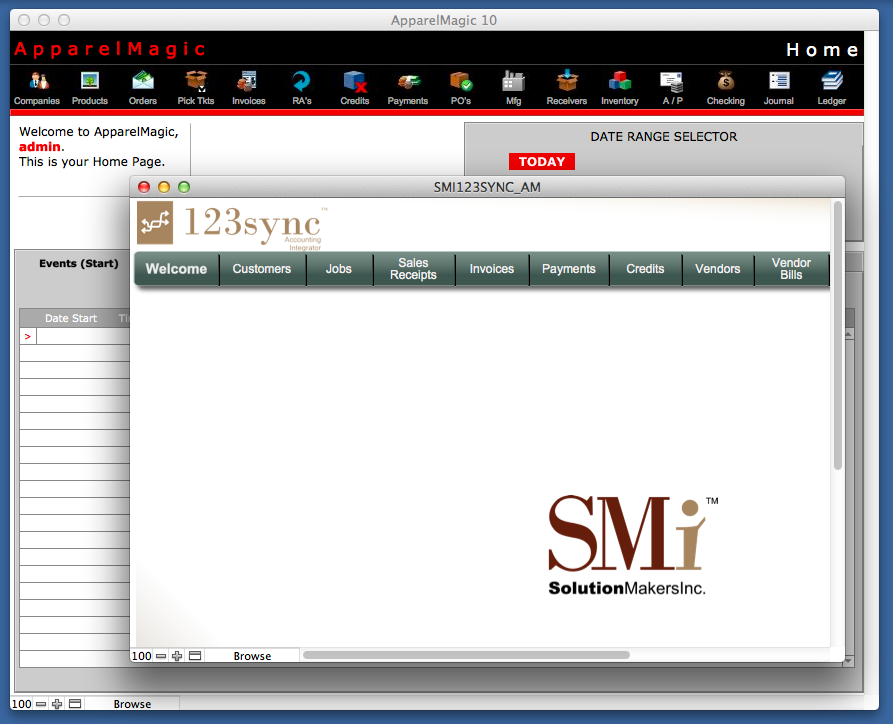From design department, to customer service, to inventory management, nothing beats the power and integration of ApparelMagic. And your accounting department will appreciate ApparelMagic ERP’s integration with 123sync for Quickbooks.
This grants ApparelMagic users the option to send data to Quickbooks for financial planning and reporting, in addition to using ApparelMagic’s powerful ERP.
Solutions that claim to be integrated often simply send a journal entry to the accounting software, using bulk journal entries for all accounts receivable instead of preserving the detail of invoices, payments and other transactions.
With ApparelMagic and 123Sync, it’s genuinely integrated, at a detailed level, and you can easily cross-reference your information.
SolutionMakers Inc. Founder and President, Laura Bowyers said it made sense to add the flexibility.
“We preconfigured the main features most ApparelMagic customers may want to have,” Bowyer said. “It really helps cut down any double entry and reorders.”
123Sync is prefigured with ApparelMagic to handle all the important details between systems such as:
Customers
Vendors
Invoices
Inventory Items (SKUs)
Credit Memos
Payments
Following the initial set-up, ApparelMagic automatically begins queuing up records and transactions in 123sync for posting to Quickbooks. 123sync’s dashboard interface displays what is ready for posting, what has been posted and any rejected items due to an exception from Quickbooks.
Easily affordable, this bridge allows growing businesses to work with fully integrated accounting of ApparelMagic and allows companies to continue with the simplicity of a Quickbooks file, whether to communicate easily with their accountants, or to have access to the best of both worlds.