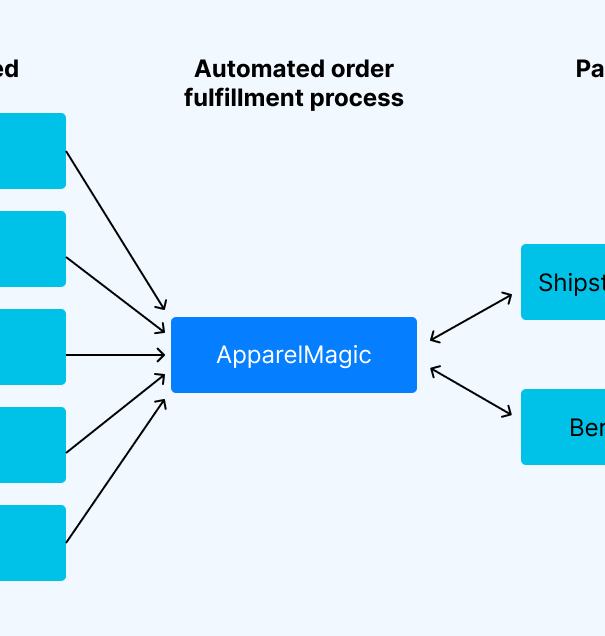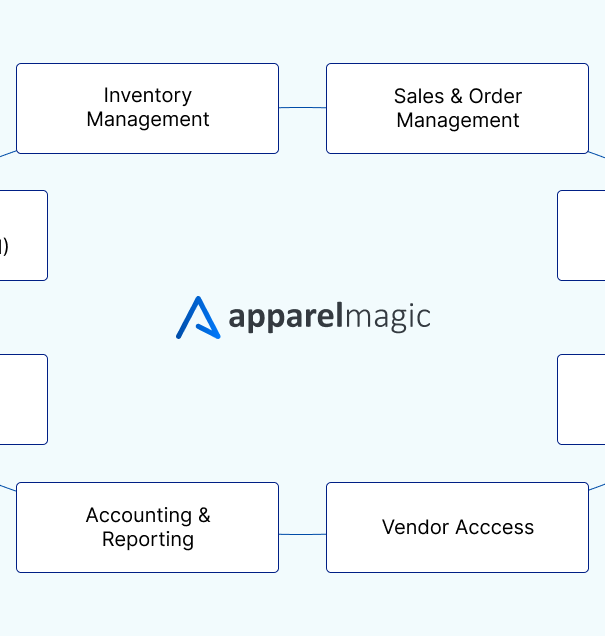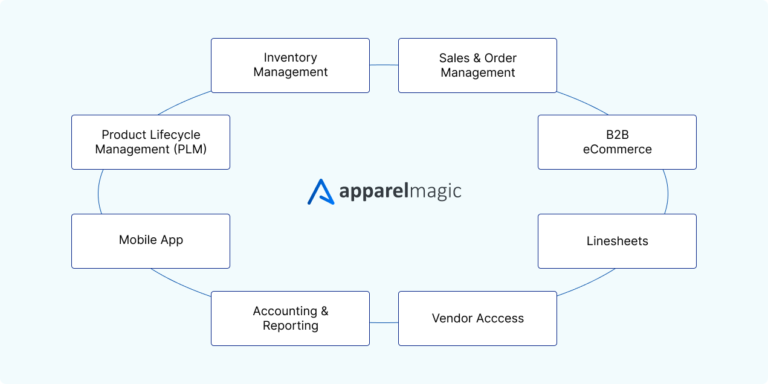ApparelMagic platform has seen a transformative year in 2024, introducing a wide array of new features, UI improvements, integrations, and updates designed to streamline operations for apparel brands.
One of the standout innovations was the introduction of ApparelMagic Copilot, a generative AI tool that empowers users with real-time insights and recommendations to optimize their workflows.
Here’s a comprehensive look back at all the changes that made 2024 an exciting year for ApparelMagic users.
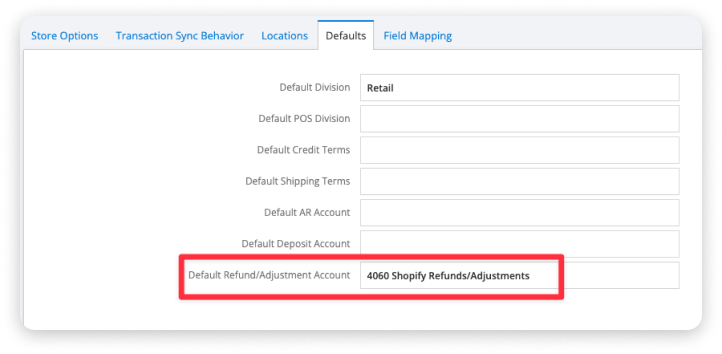
January
Shopify – GL Account Mapping for Refunds/Adjustments
It is now possible to map a specific GL account to be used in cases where manual refunds are performed in Shopify or when refund amounts in Shopify do not match the amount of refunded items and an adjustment is needed on the credit memo in ApparelMagic.
Plus:
- Shopify – Improved POS Exchange Support
- Cost Sheets – Dedicated Cost Sheets Table
- B2B Orders – Salesperson Discount Override
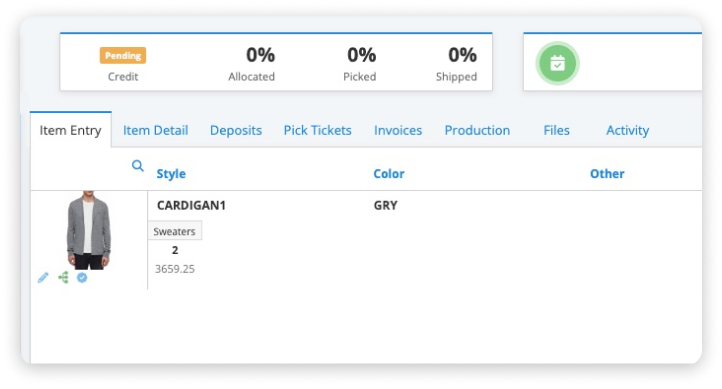
February
Enhanced Prepack Quantity Visibility
The item entry screen now better displays the prepack quantity for transactions utilizing prepacks, rather than just displaying the net item quantity.
Plus:
- Prepacks – Prepack Availability Report
- SKU Import Template – Field Selection When Exporting Templates for Existing SKUs
- Filtering – Relative Date Placeholders when Filtering
- Emblems – Import Template for Emblem Placements
- Emblems – Display Emblem Notes under Cart Items in B2B
- B2B – Order ID Visibility for B2B Customers on Checkout Confirmation
- Help Resources – Video Tutorial Library
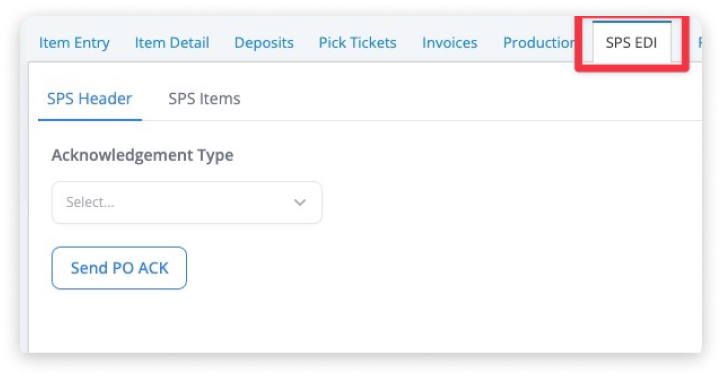
March
SPS – EDI 855 PO Acknowledgments
855 EDI acknowledgments can now be sent from ApparelMagic through the SPS integration. Acknowledgments can be actioned either at a transaction header level or order item level and there are different acknowledgment type codes that can be selected.
Plus:
- Prepacks – Toggle Prepack Units Option on Item Rows
- iOS – Batch Picking
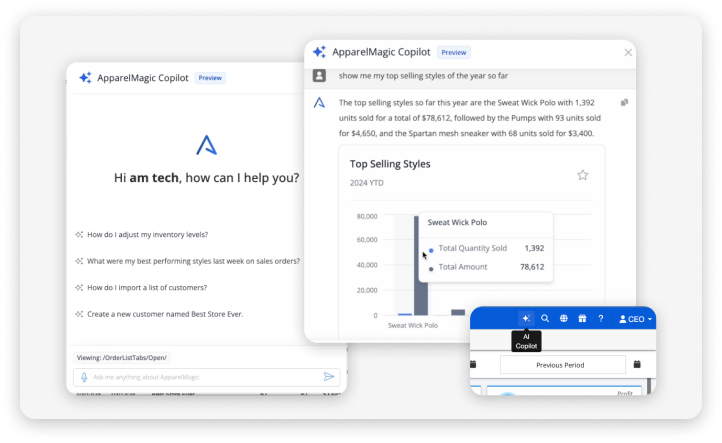
April
ApparelMagic AI Copilot
ApparelMagic Copilot, a transformative Generative AI-powered assistant designed to streamline your workflow and enhance decision-making within ApparelMagic. Learn more.
Plus:
- User Accounts – Support for Multi-System Log-Ins
- User Accounts – New User Creation Workflow
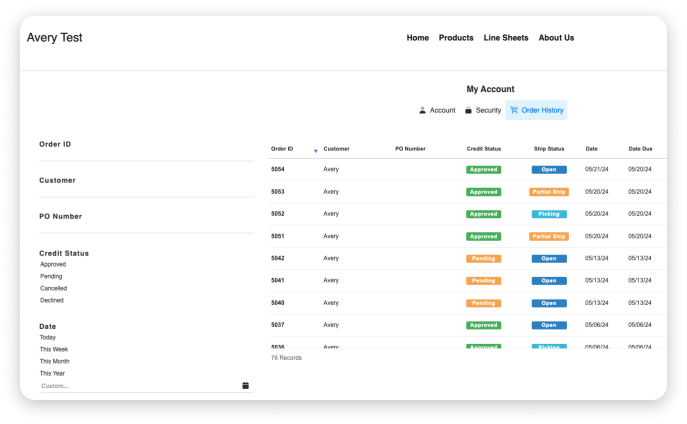
May
B2B – Customer Order History Visibility for Salespeople Product Syncing
Salespeople users logged into the B2B interface can now view the order history of all the customers they’re assigned to without needing to exit the B2B store interface. This can be accessed by clicking the profile icon in the top right corner of the B2B interface.
Plus:
- Audit Logging – API Token Visibility in Audit Events
- Shipments – Pick Ticket Visibility and Cancelation Improvements
- Accounting Periods – Period Status Visibility in Accounting Period List View
- Invoices – Overdue Tab in Invoices Module
- Vendor Payments – Support for Emailing Vendor Payments
- Reporting – Qty Avail Now Included by Default on Available to Sell – Long Report
- Shipstation – Support for Syncing Pick Ticket Custom Fields
- Item Entry – Attribute 2 & 3 Full Name Visiblity on Item Rows
- Item Entry – Product Image Zoom
- Customers – Default Invoice Packing Print Option
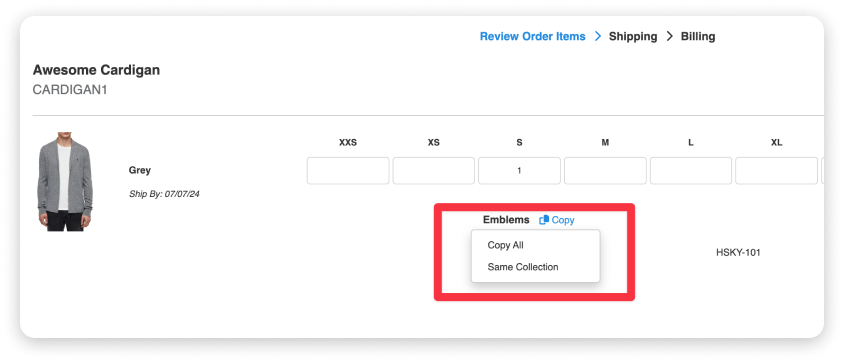
June
B2B – Copy Emblems During Cart Review
Customers can now easily copy emblems across items in their cart.
Plus:
- Pictures – Drag and Drop Multiple Images into the Pictures Pane of a Style
- Integrations – NRI Integration Page
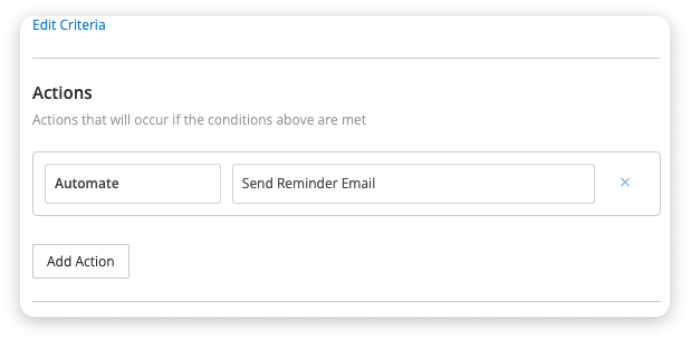
July
Triggers – Payment Reminders for Invoices
Triggers can now be used to automate the sending of payment reminders for customer invoices.
Plus:
- Triggers – Support for the Return Authorizations Module
- B2B – Option for Salespeople to Create Order as Quote During Checkout
- B2B – Reorder Option in Order History tab for Customers
- Invoices – Email Payment Reminders
- Email Templates – Option Within Templates to Have the Attach PDF Option Enabled by Default
- Passwords – Enhanced Security Requirements
- Training Video – Syncing Inventory to Shopify
- Training Video – Matching Variant Options with Shopify
- Training Video – Using Emblems
- Training Video – Inviting New Users
- Training Video – Using Self-Building Fields
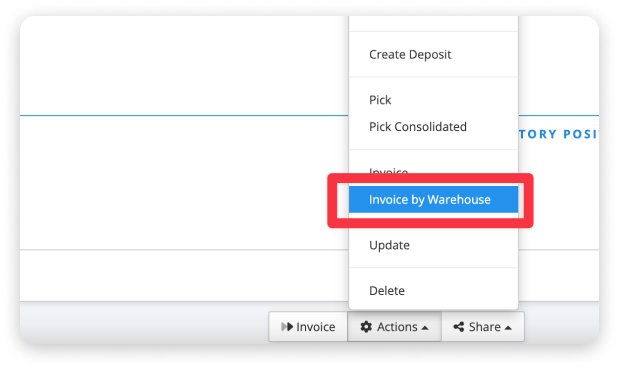
August
Order Fulfillment – Invoice by Warehouse
When fulfilling an order that cites multiple fulfillment warehouses at an item level, you can now invoice the order by warehouse such that an invoice is created per fulfillment warehouse noted on the order.
Plus:
- Changes to Microsoft Hosted Emails
- ApparelMagic Copilot – Support for Context-Aware Answers
- ApparelMagic Ship – Support for FedEx Ground Economy Hub, Address Types, and Custom Packages
- Shopify Integration – Leap Compatibility
- Emailing – Revamped Email Send Dialog
- API – Ability to Modify Shopify Web Titles + Descriptions
- SKUs – Ability to Delete SKUs in Bulk
- Receivers – Ability to Directly Navigate to Styles When Receiving
- B2B – Ability to Duplicate Content Sections in B2B Pages and Line Sheets
- B2B – Enhancements to Order History View for Customers
- B2B – Ability to Hide Wholesale or MSRP Pricing in the Product Detail View
- Shipments – Ability to Filter Shipments by Shipping Warehouse
- Orders – Enhancements to the Handling of Order Source Values When Cloning Orders
- Orders – Pct Picked Field in Order Table Views
- Orders – Enhancements to the Order Status Widget
- Invoices – Subtotal Less Discounts Field in Invoice Table Views
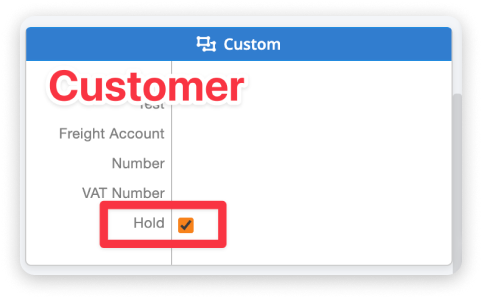
September
Custom Fields – Support for Custom Field Passthrough on Additional Transaction Types
If custom fields exist on both the Customer and Orders tables, and share the same API name, values present at the customer level will now passthrough to the comparable order level custom field.
Plus:
- Changes to Google Hosted Emails
- Mobile App – Support for Editing SKUs
- Mobile App – Support for Styles > Inventory Table View Visibility
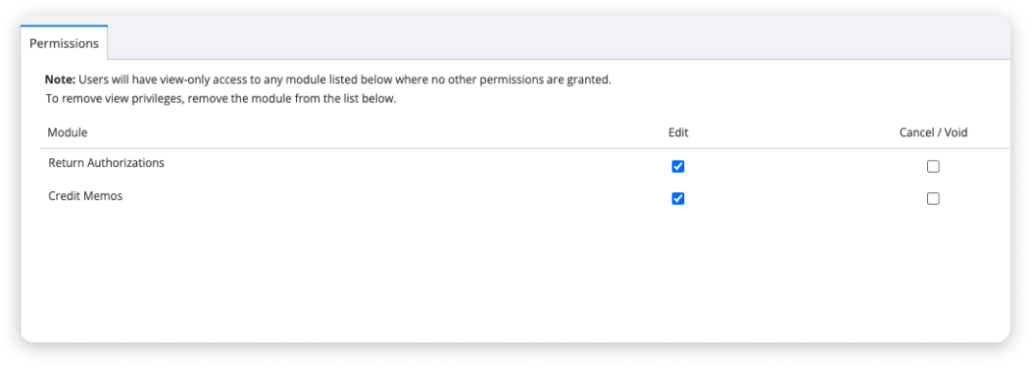
October
Permissions – Separate Permissions for Return Authorizations and Credit Memos
There are now specific permission lines in user groups that control access to return authorizations and credit memos separately.
Plus:
- Permissions – Separate Permissions for Vendor Payments and Bank Deposits
- Permissions – Permissions for Subscription Page
- Bundles – Ability to Disassemble Bundles
- Bills – Ability to Clone AP Bills
- Payments – Ability to Email Payments Directly from Within a Payment Record
- Commissions – Ability to Delete Commission Lines in Bulk from Transactions
- ShipStation – Ability to Sync SKU Locations to Shipstation
- Mobile App – Inventory Maintenance Support
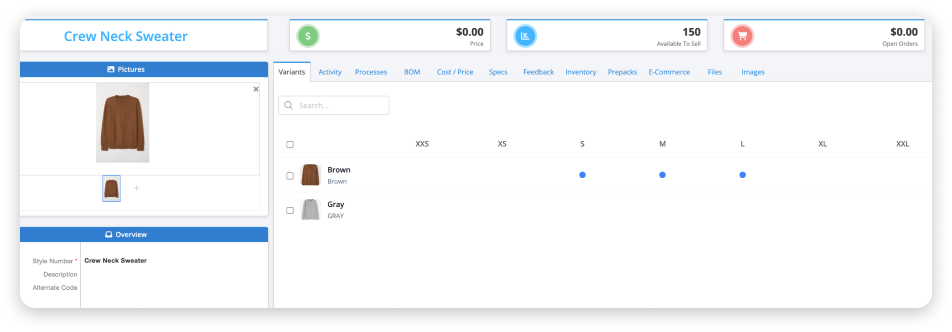
November
New Variant Management UI
The revamped product matrix offers a streamlined, visually intuitive interface designed to simplify the organization and editing of product variants.
Plus:
- Bulk Variant Editing UI
- Quick Toggles for Mass Activation and Deactivation of SKUs
- Support for Archiving Colorways
- Support for Colorway Custom Fields
- Bulk Price and Cost Editing within Variant Management UI
- Updated Logic for Partial Customer PO & Vendor PO Searches
- General Performance Improvements
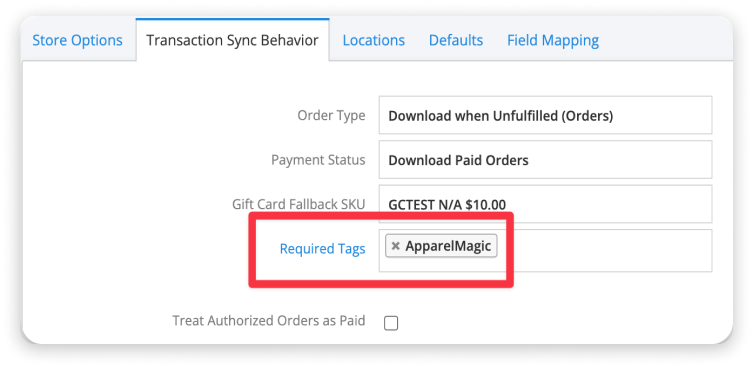
December
Shopify – Required Tags for Order Import
Users can now set specific Shopify tags that must be present for an order to qualify for import into ApparelMagic. This feature provides enhanced control, ensuring only relevant orders make their way into your system.
Plus:
- New Matrix – Change Color on Existing Rows
- New Matrix – View Colorway Seasons within the Matrix View
- New Matrix – Toggle Sizes by Clicking Matrix Cells
- Analysis Reports – Unit Cost & Unit Price Visibility in Summary Mode
- Inventory Maintenance – Column Total Visibility Improvements
- 1099 Vendor Report – Vendor Filtering Based on 1099 Eligibility
- 1099 Vendor Report – EIN Field Visibility
- Auto-Purchasing – Product Division Filtering When Using Demand-Driven Purchasing
- SKU Import Template – NRF Color and Size Field Inclusion on Exported Import Templates
- Payments – New Warning Message when Saving will result in an Overpayment
- Payments – Hyperlinked Transaction IDs in the Applied Transactions Box
- Line Sheets – Improvements to Confirmation Window Seen by Users When Verifying their Email
- Line Sheets – Ability to Hide Inventory Quantities within the Ordering Dialog on a Line Sheet
- Customer Locations – Ability to Mass Replace Tax Rates from the Location table
- Replenishments – Sort Replenishment Item Rows by Order by Date or Out of Stock Date