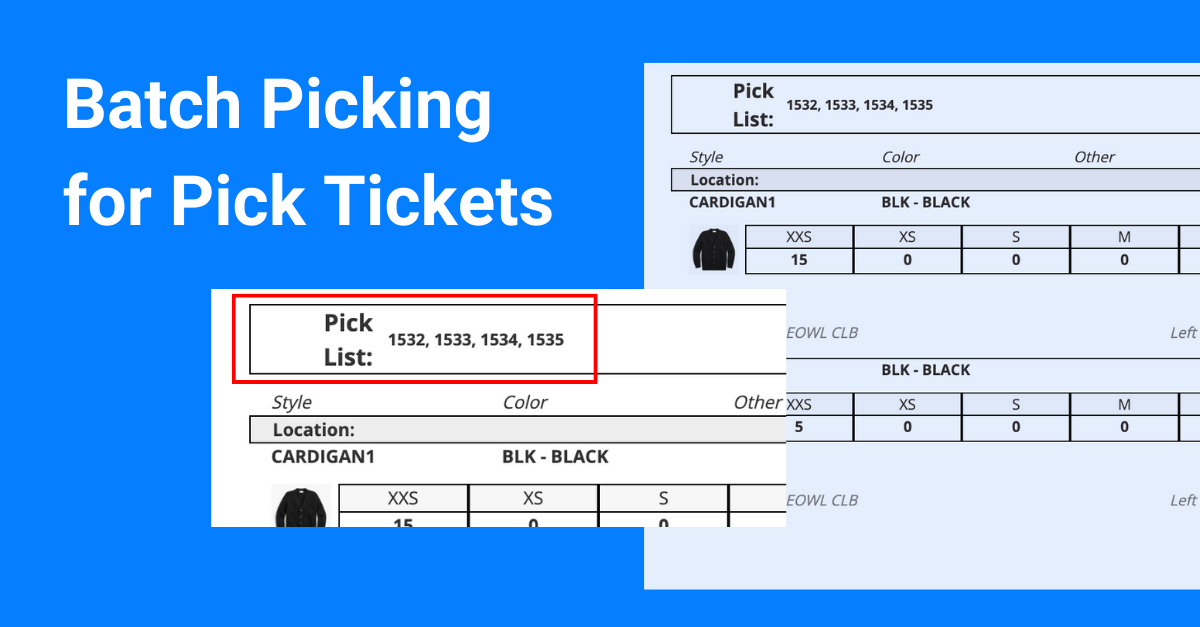In the world of logistics and order fulfillment, there are multiple ways you can approach fulfilling your orders. Example methods include batch picking, wave picking, and zone picking. Each of these methods seek to help streamline your fulfillment in different ways and each carry their own pros and cons.
As ApparelMagic caters to fashion companies of all sizes, from small businesses to large enterprises, our support, sales, and development teams increasingly noticed the need for better support of particular picking methods when picking and packing in the system.
In our latest round of feature enhancements, we’ve taken a crucial step in that goal by adding support for batch picking.
Batch picking is an approach to picking that prioritizes picking items across multiple orders in a single “batch”, rather than performing picks for each order separately. This in turn can make more efficient use of warehouse resources and even reduce fulfillment delays. Batch picking will typically rely on some connecting factor between items, to determine the order in which items across multiple orders are pulled. One of the more common factors, and the one that our implementation of batch picking utilizes, is SKU warehouse location. When generating our new batch pick list, items across the pick tickets selected will be grouped under a single consolidated list.
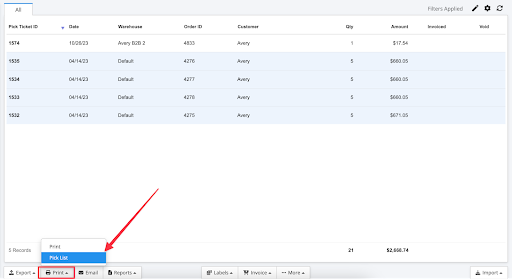
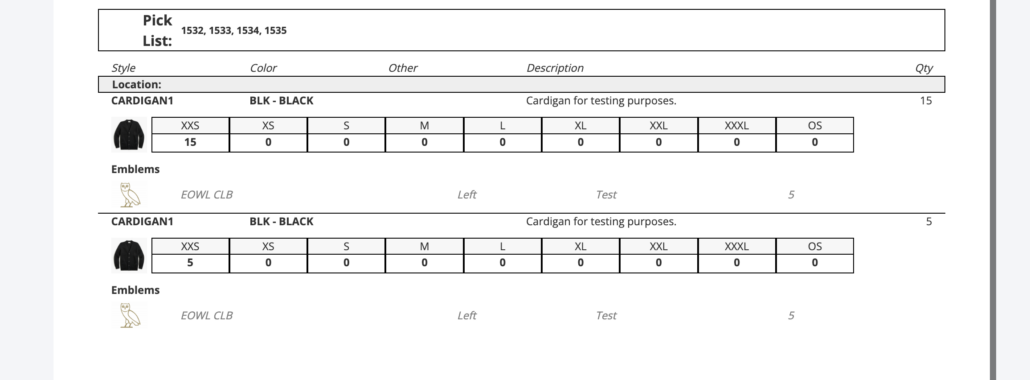
Within the pick list, SKUs will be grouped by their SKU warehouse location. If there are multiple locations associated with items on the selected pick tickets, then the layout will separate items based on that location. The standard pick ticket layout can still be accessed by instead using the original Print option in the pick tickets module. This will show every highlighted pick ticket as a separate transaction in the document view.