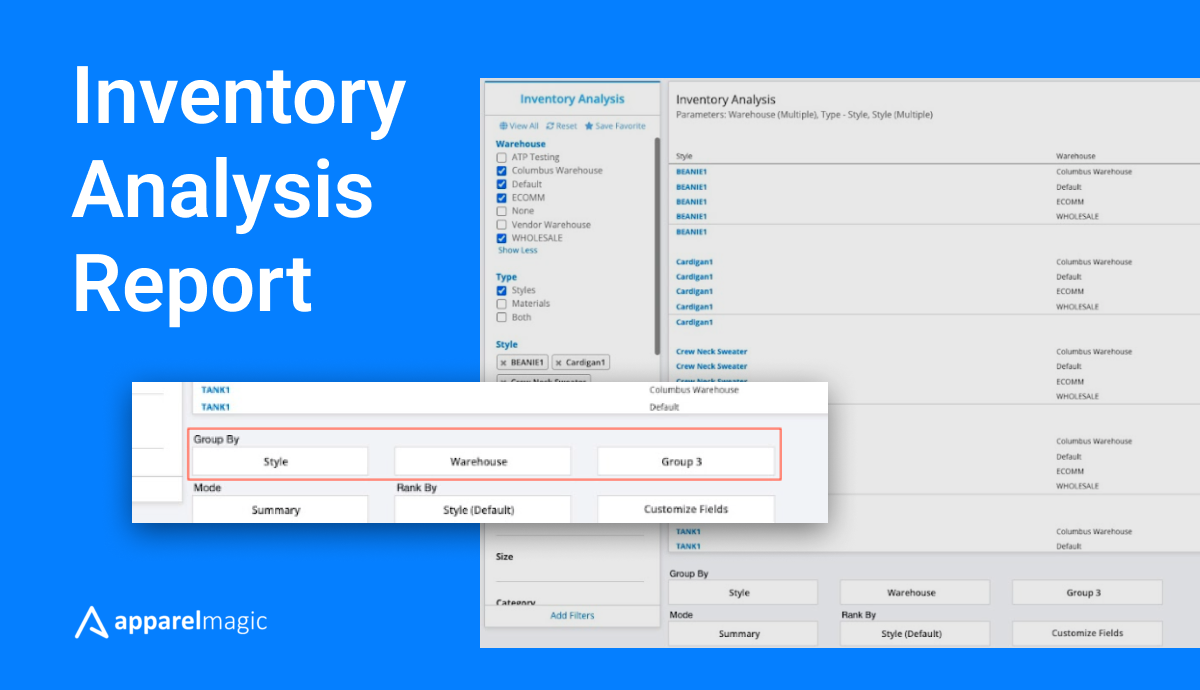We often receive questions about ApparelMagic’s reporting capabilities, ranging from clarifications on field calculations to advice on the best report for specific data needs. Analysis reports are frequently recommended in these support interactions due to their blend of functionality, customizability, and user-friendliness. Previously, analysis reports were limited to transaction records, while non-analysis inventory reports in the Reports module were more inflexible and required an advanced layout editor for customization.
Responding to client demand, we’ve introduced an inventory analysis report in the Reports module. This report combines the familiar benefits of analysis reports, such as easy field customizations and data groupings, with a new feature: summarizing totals for each warehouse in one report. Before, to view totals for multiple warehouses, users had to run multiple “Single Warehouse” reports. The new inventory analysis report simplifies this by allowing users to view combined warehouse totals in one report, using the “Warehouse” field in the Group By options.
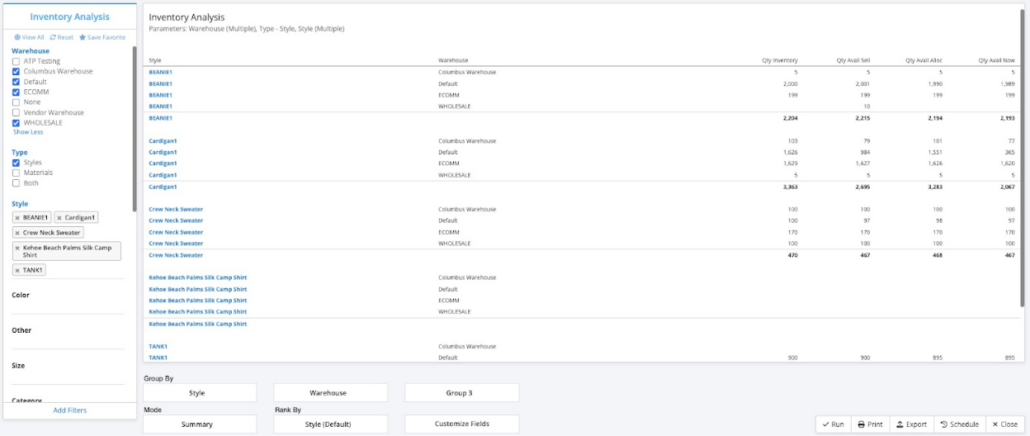
The report’s utility extends beyond warehouse totals. It offers creative ways to analyze inventory, using Group By fields for unique total insights based on product color, category, collection, season, and warehouse location. We’re excited to see how clients leverage this tool to gain deeper inventory insights.